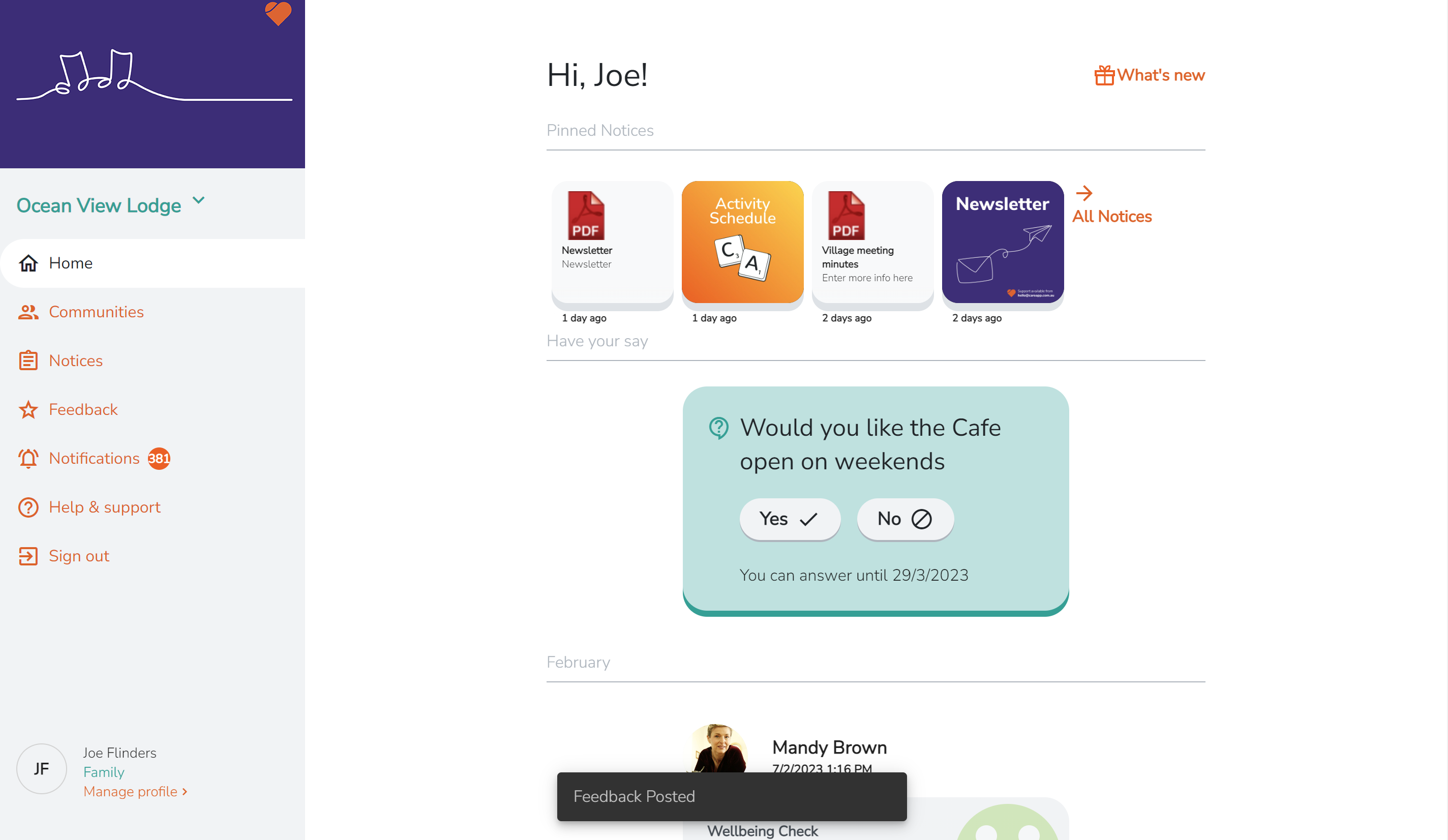Leave feedback on CareApp
Discover helpful tips for leaving feedback on CareApp, to ensure that your suggestions are heard and addressed.
If you have a CareApp account you can leave feedback at any time.
You can give feedback on anything you like including, ideas, requests, or giving thanks to your wonderful care teams.
This feedback can be viewed by the Site Coordinators and Provider Administrators of the CareApp community.
If you would like to see how to send some feedback please click on the tab below that aligns with your device type.
Mobile & tablet
- Tap on the side menu represented by three lines in the top left of your screen.

- Choose 'Leave Feedback' from the menu.

- Choose how many stars you would like to leave out of five.
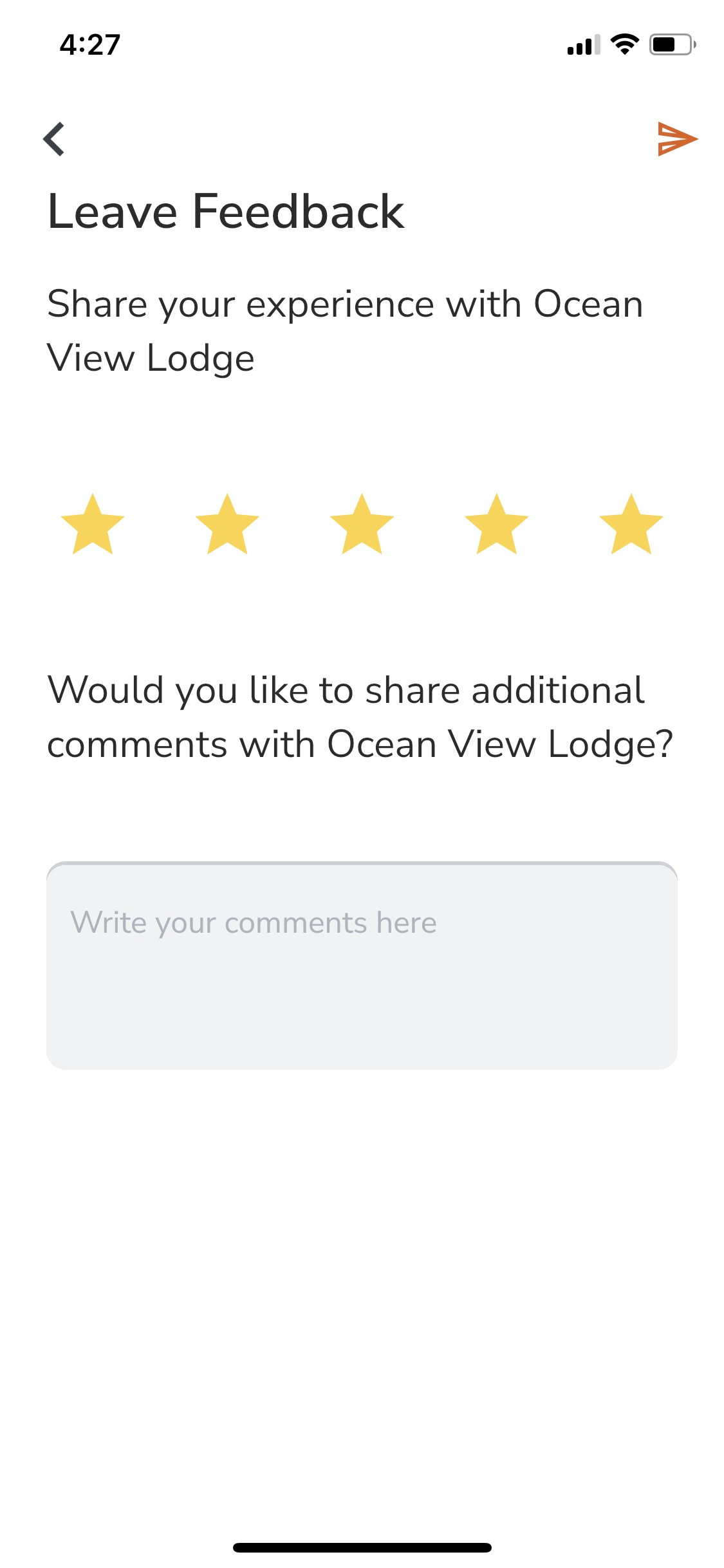
- Write your message into the comment box.
- Press 'send' up in the top right-hand corner.
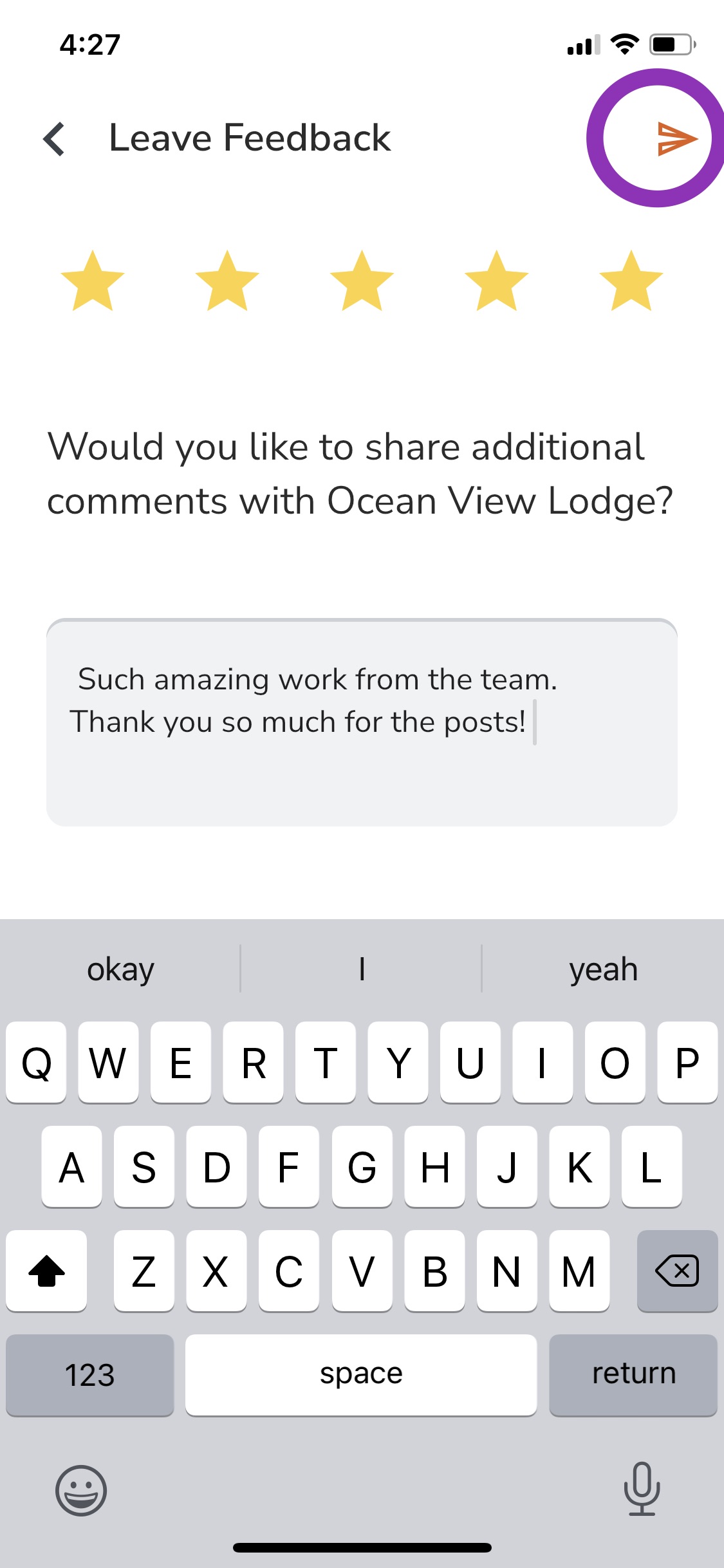
6. You will receive a pop-up notification to let you know your feedback has been submitted.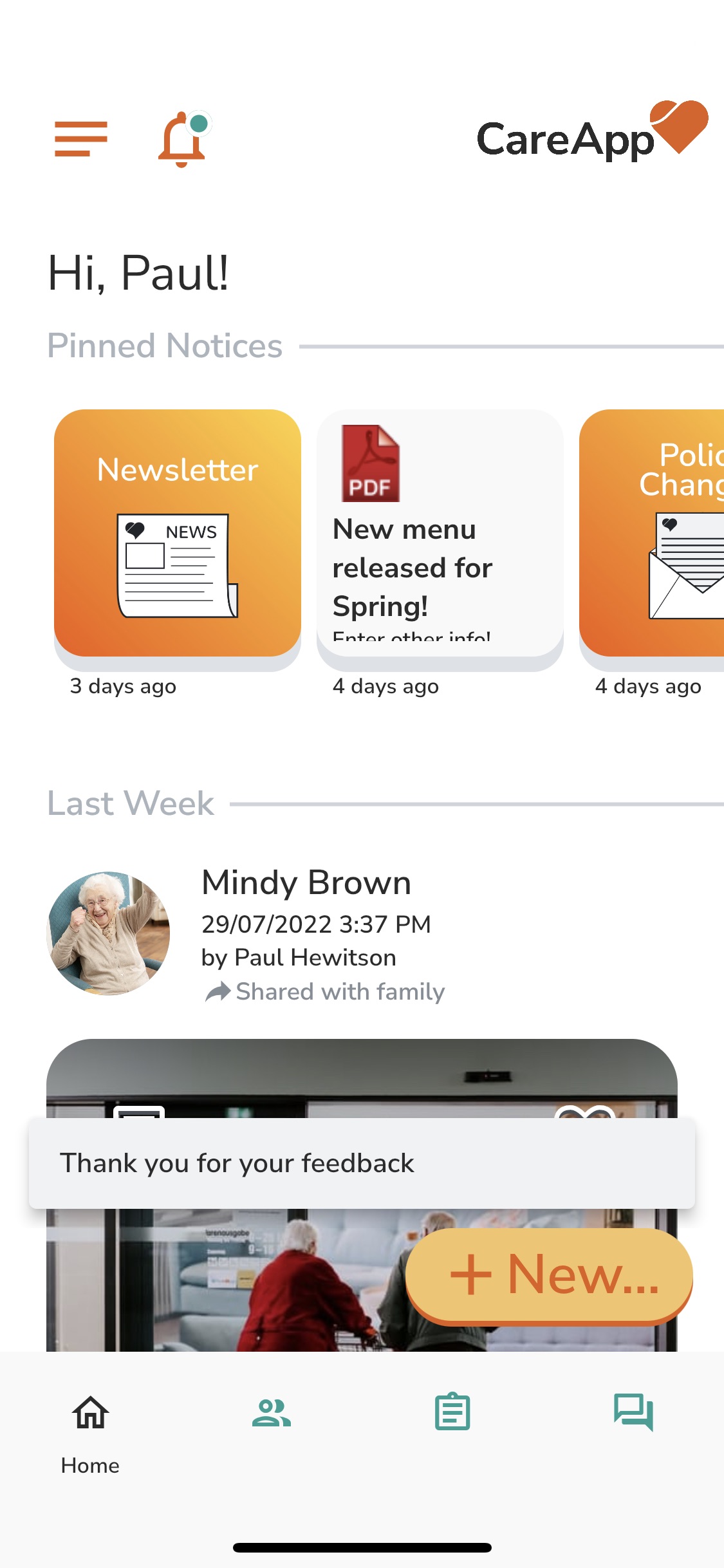
Web
- Clcik on 'Feedback' from the left side menu.

- Choose how many stars you would like to leave out of five.
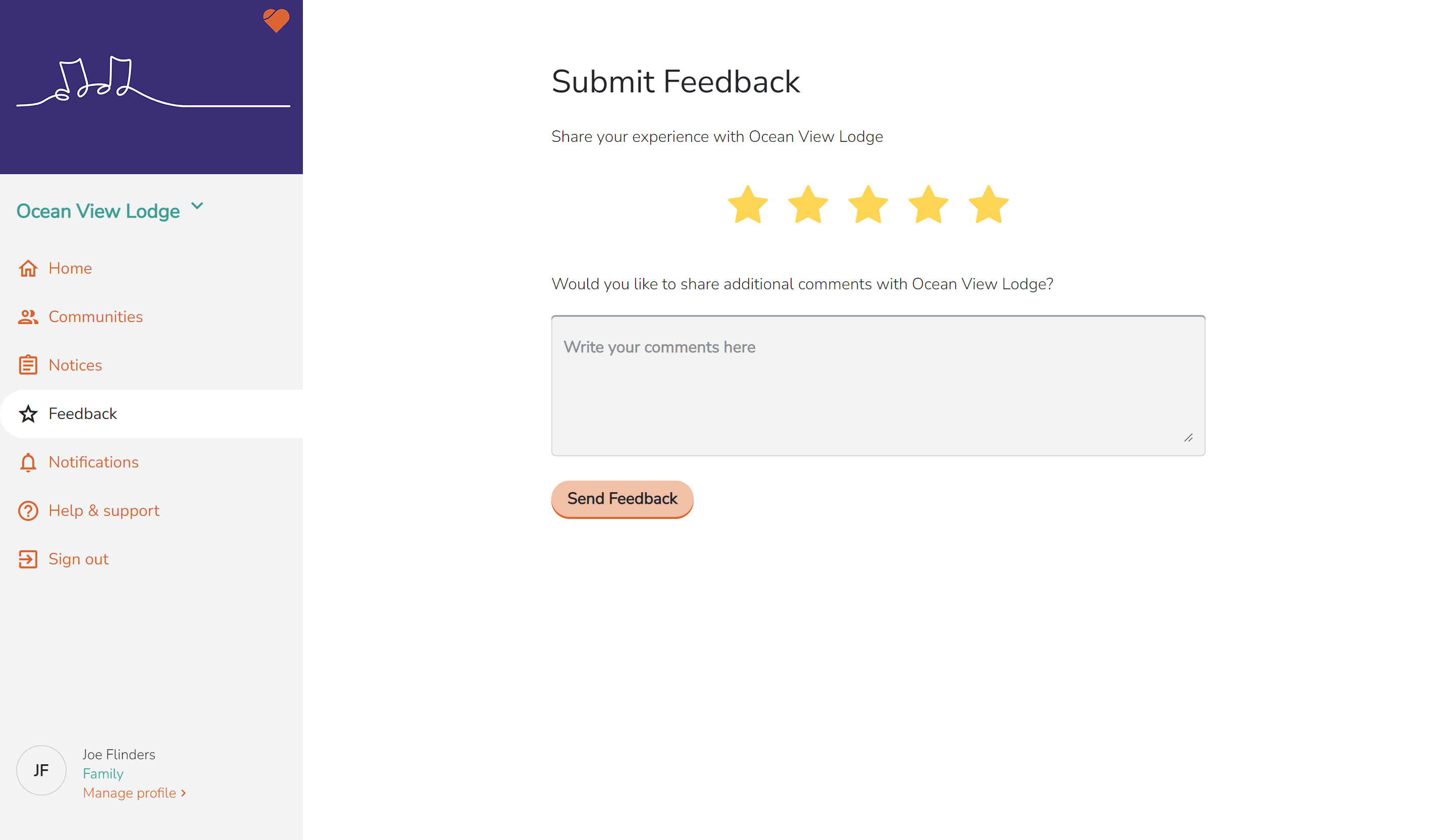
- Write your message in the comment box.
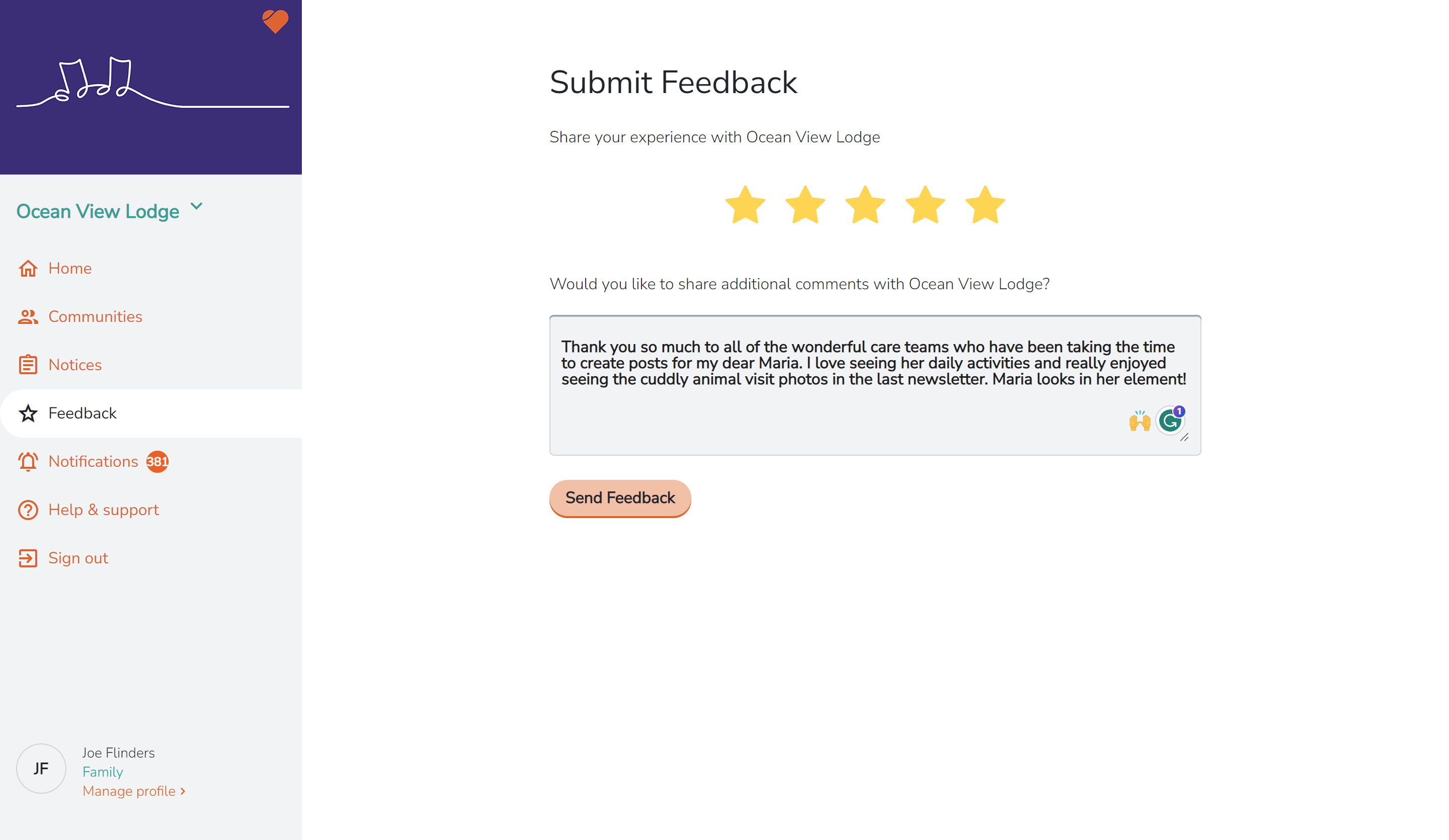
- Click on the 'Send Feedback' button to submit. You will receive a pop-up notification to let you know your post has been sent.