Download CareApp on my phone or tablet
Learn how to quickly and easily download CareApp on your phone or tablet. Find out how to access and use the various features available.
To use CareApp on your phone or tablet you must download the App from the App Store.
CareApp is free and easy to download. To download CareApp on your phone or tablet please follow the steps below.
Click on the tab below that aligns with what type of device you have:
Apple iPhone & iPad
If you have an iPhone or iPad follow the instructions below to download CareApp onto your phone or tablet.
- Tap on the 'App Store' app on your phone or iPad.

- Tap on the search bar.
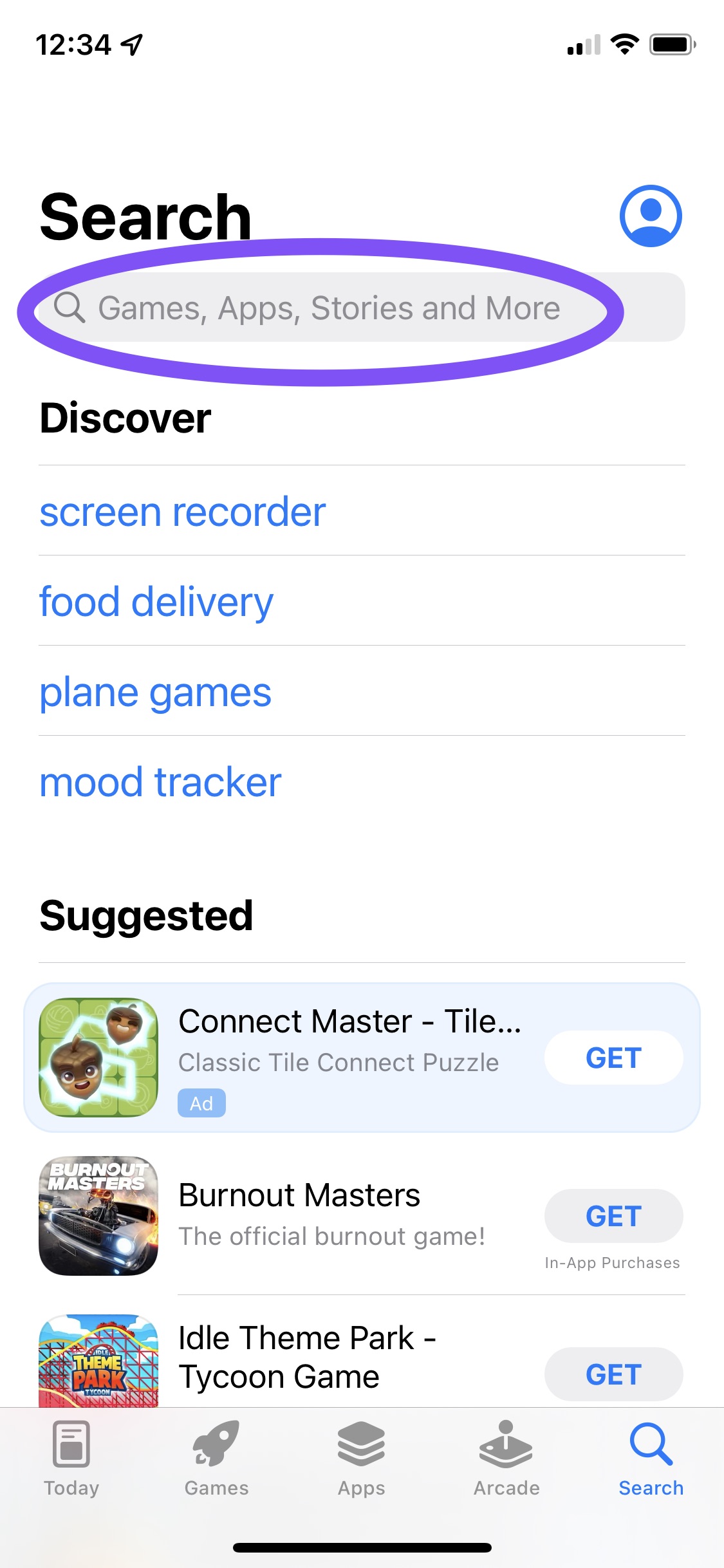
- Enter 'CareApp' into the search bar and press 'Search'.
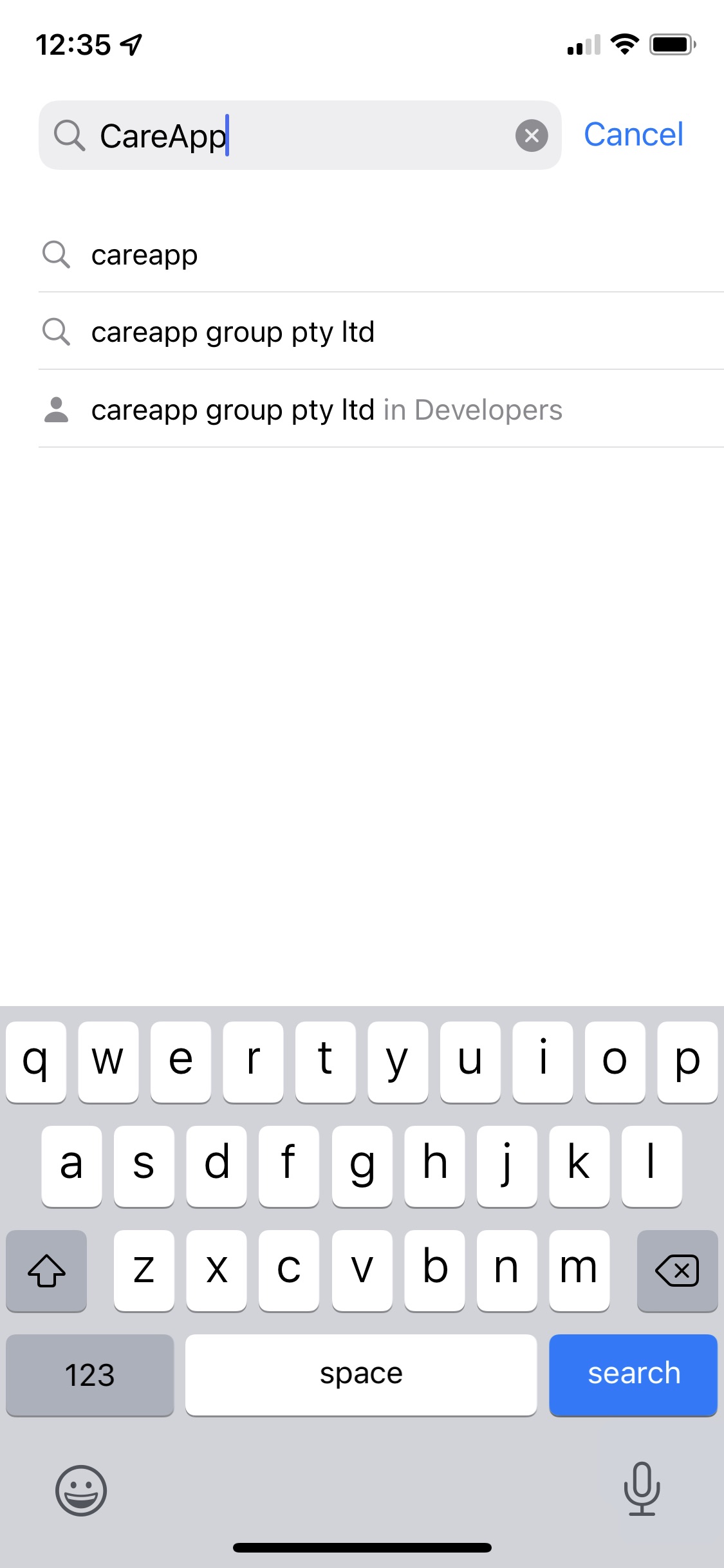
- Tap on 'Get' next to CareApp.
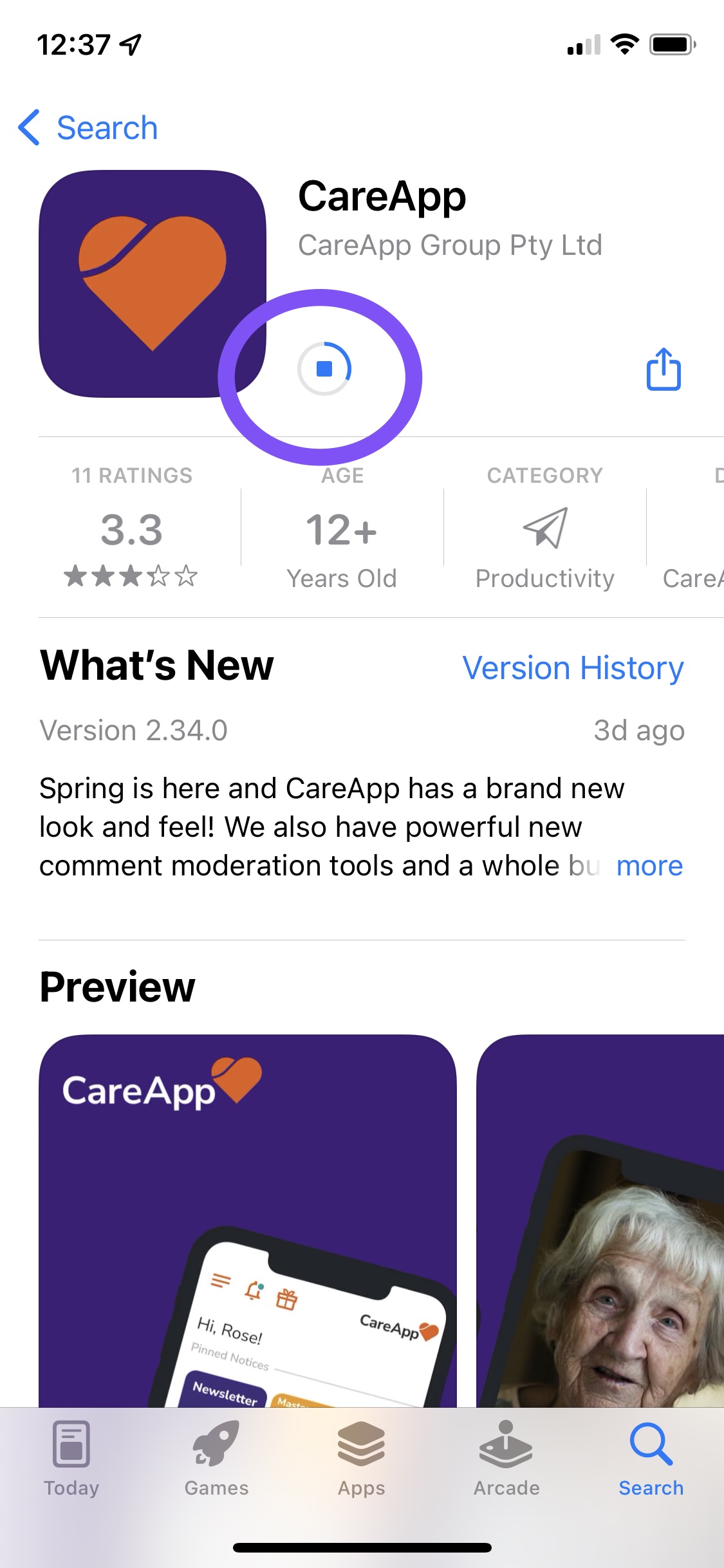
- You will now either need to enter your password for your Apple account or, if you have face recognition sign in with this.
- CareApp will now download onto your iPhone or iPad. This will appear as an app in your apps list on the home page of your device.

- Once the downloading is completed you will be able to tap on it and log into your CareApp account.
Android Phone & Tablet
If you have an iPhone or Tablet follow the instructions below to download CareApp onto your phone or tablet.
- Open the Google Play Store app on your phone or tablet.

- Use the search bar to search for 'CareApp'.
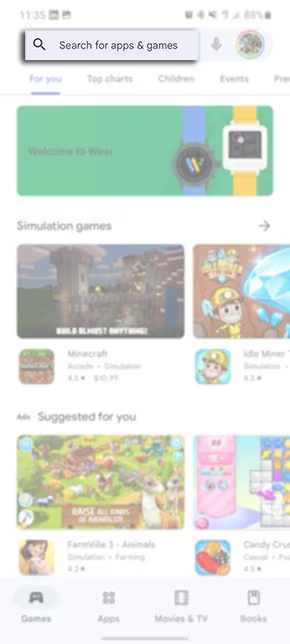
- Tap into CareApp.
- Tap 'Install'.
- CareApp will now download onto your device and will be available in your apps list.
- Once downloading is complete you will be able to tap on it and log into your CareApp account.
