Switch Between Sites on CareApp
Learn how to switch between communities in CareApp and make the most of your CareApp experience.
👋Want to Switch to Another Site?
If your CareApp account is connected to multiple sites, you can easily switch between them to create posts or manage care teams.
Follow the steps below to switch the CareApp community you’re logged into. Select the tab that matches your device for instructions.
Mobile & tablet
Tap on the Side menu (three lines) in the top left-hand corner.
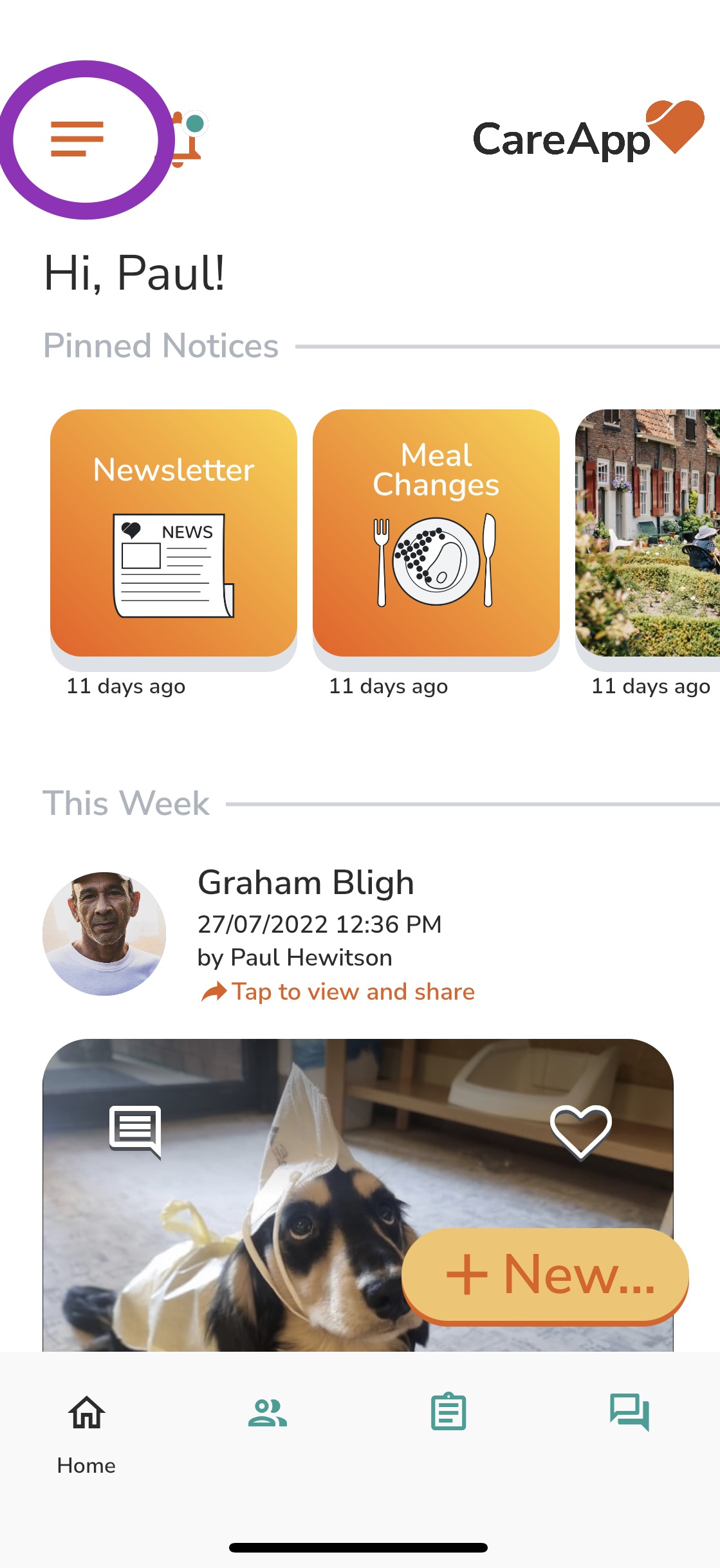
Tap on the Site name under your name and role at the top of the side menu.
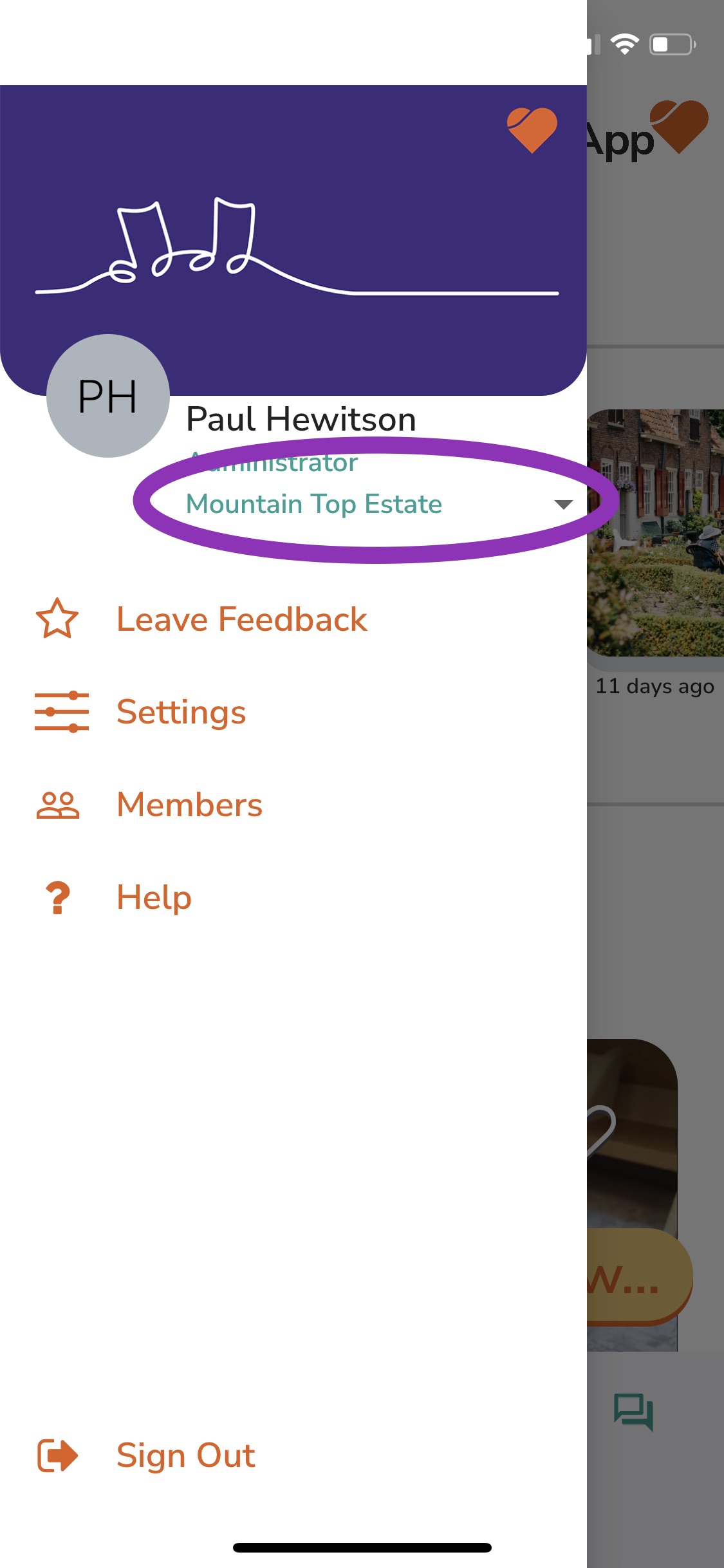
A drop-down menu will appear showing all the CareApp Sites you have access to.
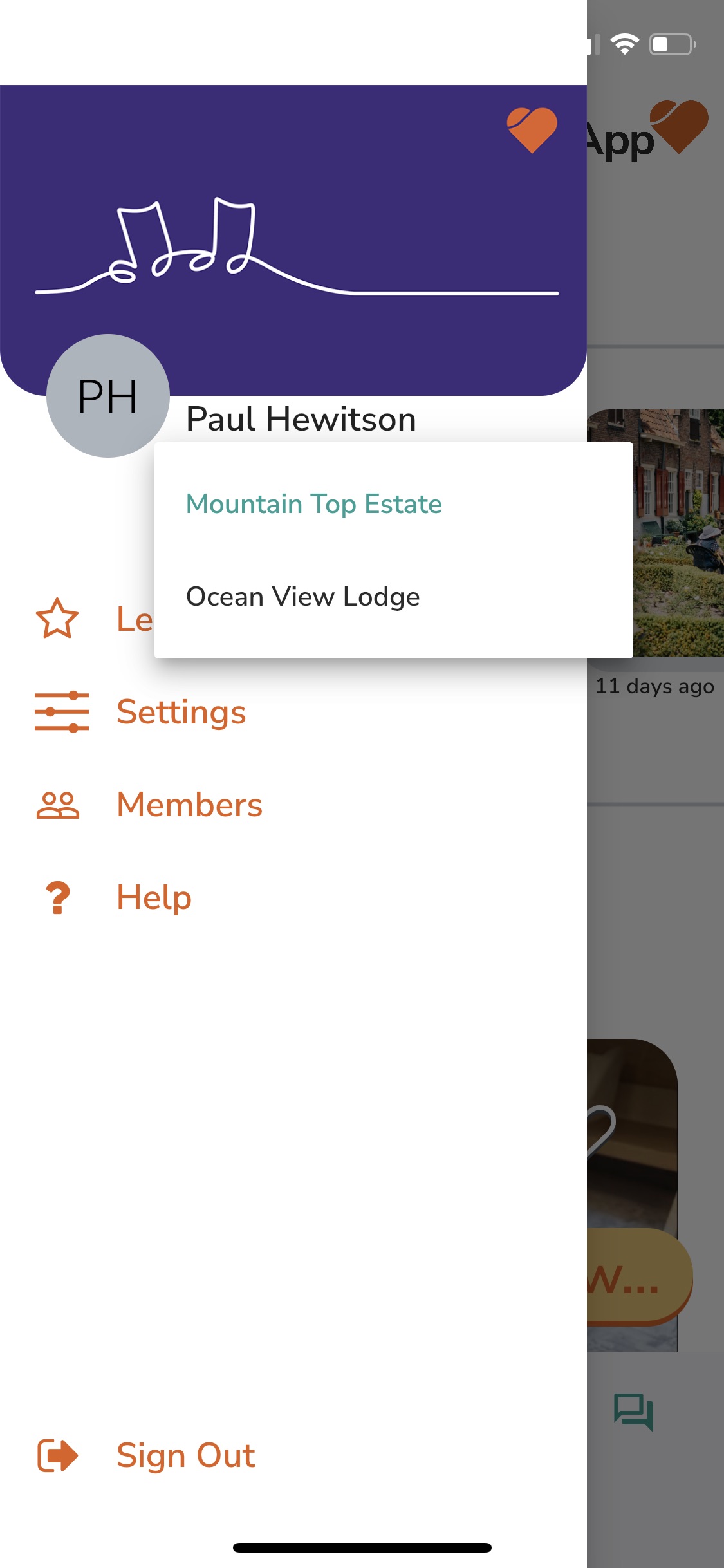
Tap on the Site you want to switch to.
You will be logged into that Site.
Delete
Web
Click on the Site name in the left-hand menu, under the +New button.
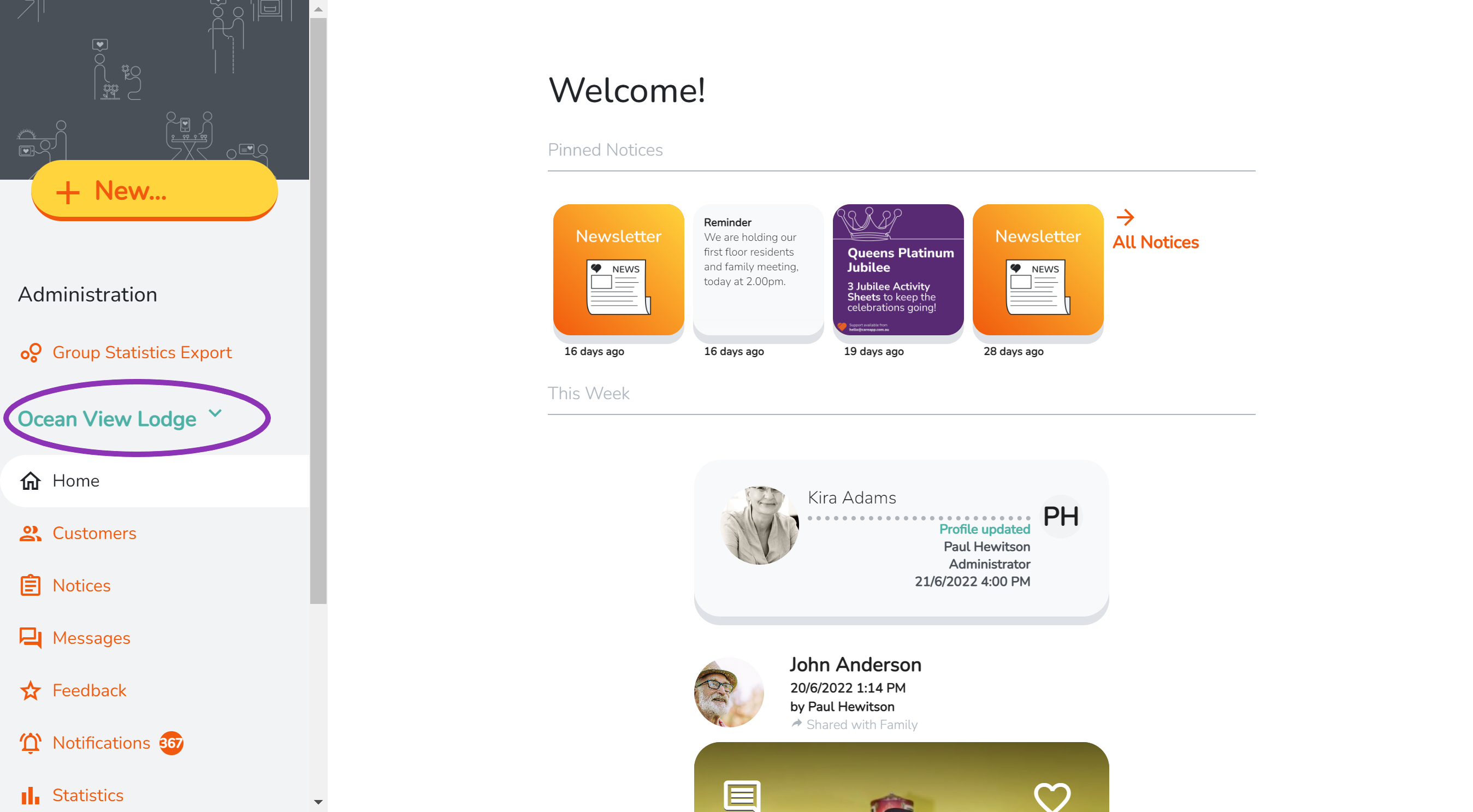
A drop-down menu will appear showing all the CareApp Sites you're connected with.
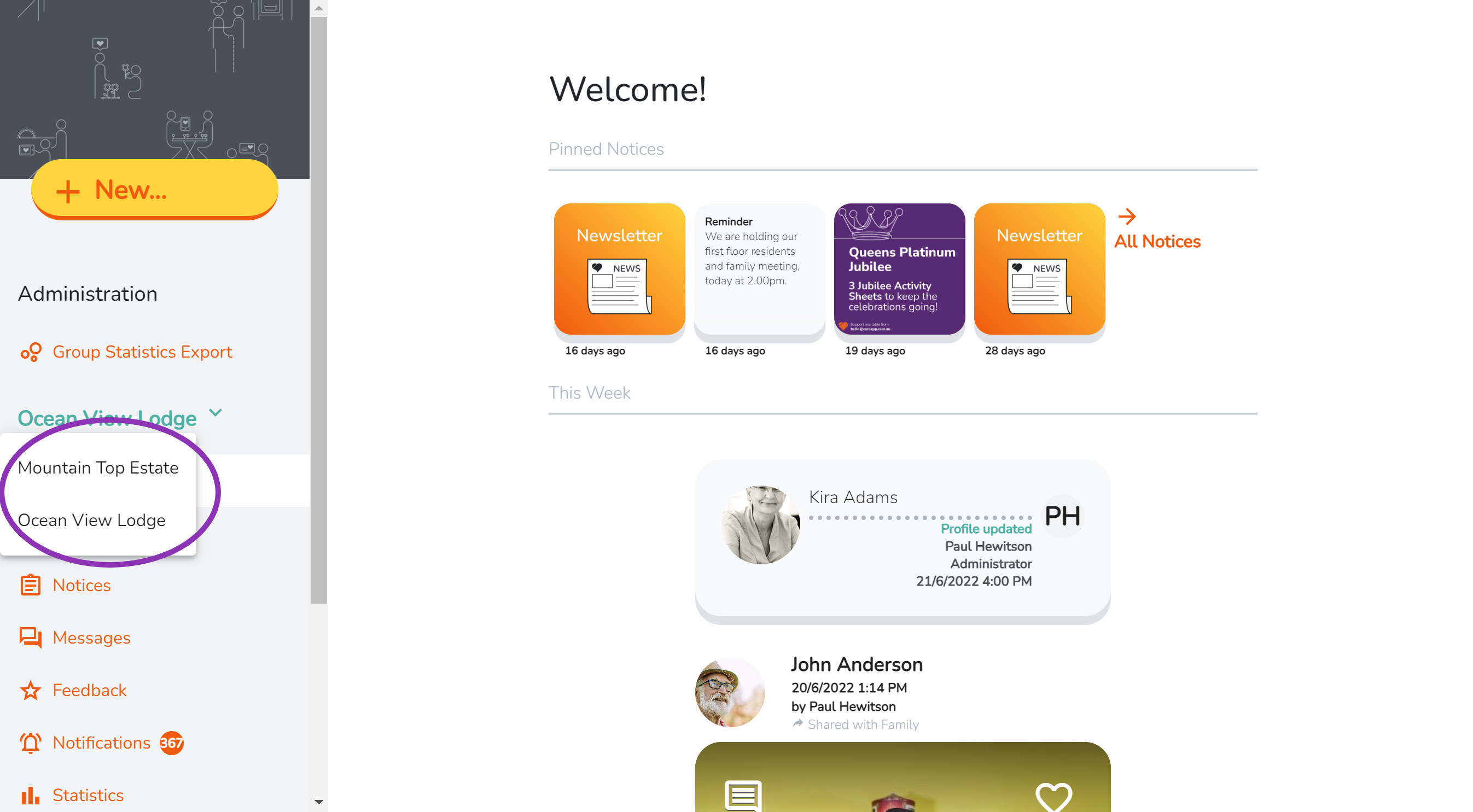
Click on the Site you want to switch to.
You will be logged into that Site.
Don’t Have Another Site Connected Yet?
If you don’t see another site in your account, you’ll need to be added. You can:
Ask a staff member at that site to add you (you may need to accept a new invitation).
Check your inbox to see if an invitation has already been sent.
Ask a Provider Administrator from your organisation to add you to the new site—they can add you directly.
Reach out to CareApp Customer Support for help and guidance.
