Care Provider: Change the name on your Message group
If you are the creator of a message group or are an Administrator or Coordinator you can change the name of your message group.
Mobile
- Tap on the Messages tab at the bottom right of the screen.
- Choose the message group from the list.
- Tap on the name of the message group at the top of the window.
- Write the name of the message group.
- Tap save.
See images below for further guidance:
Image 1.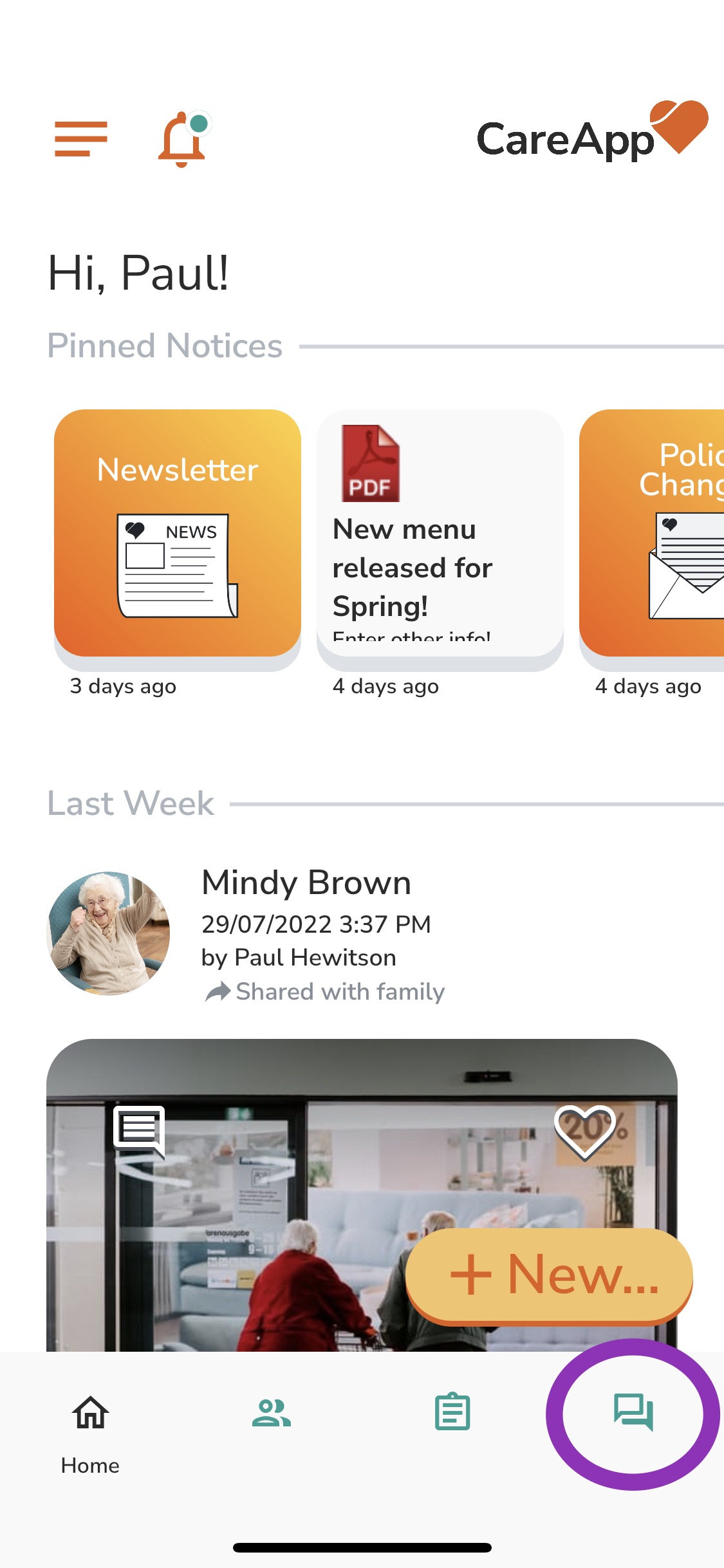
Image 2.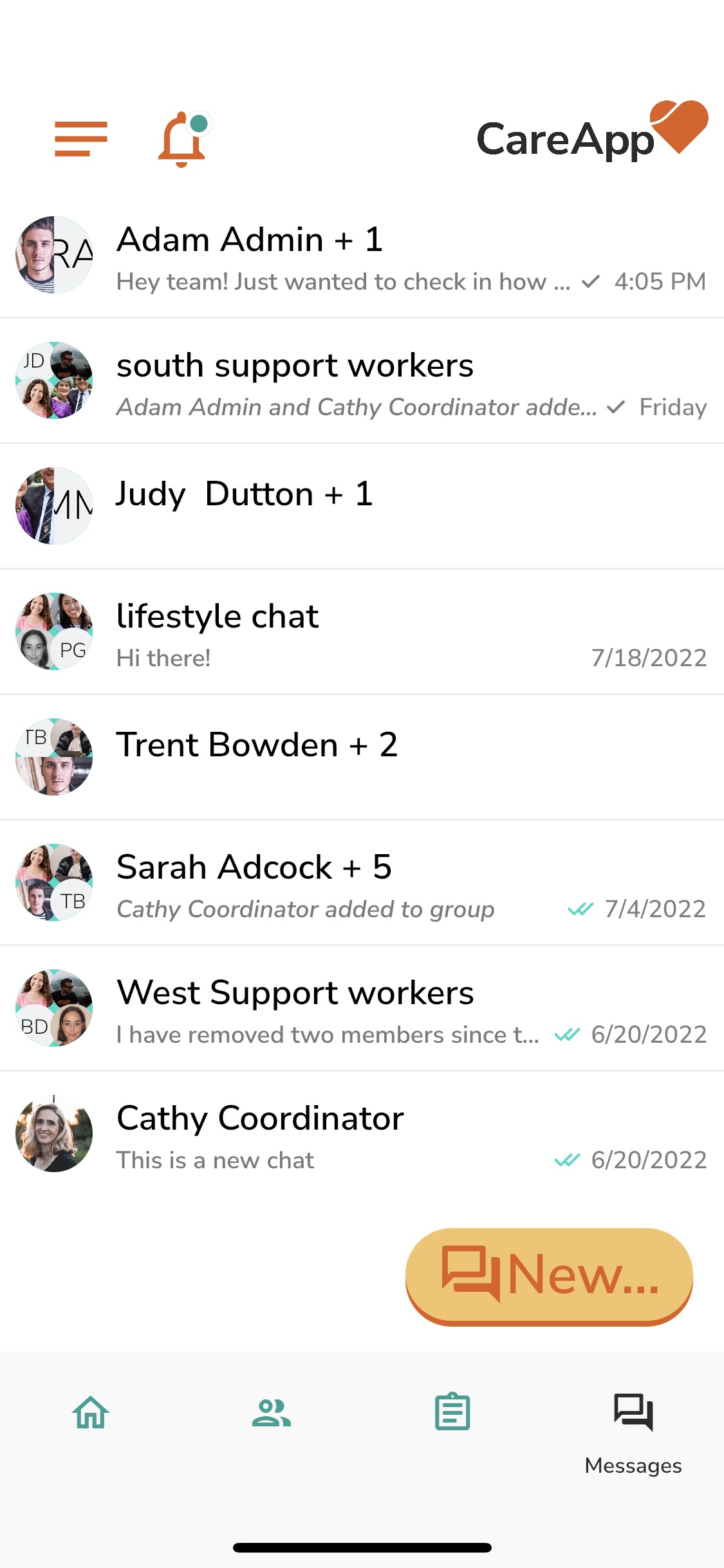
Image 3.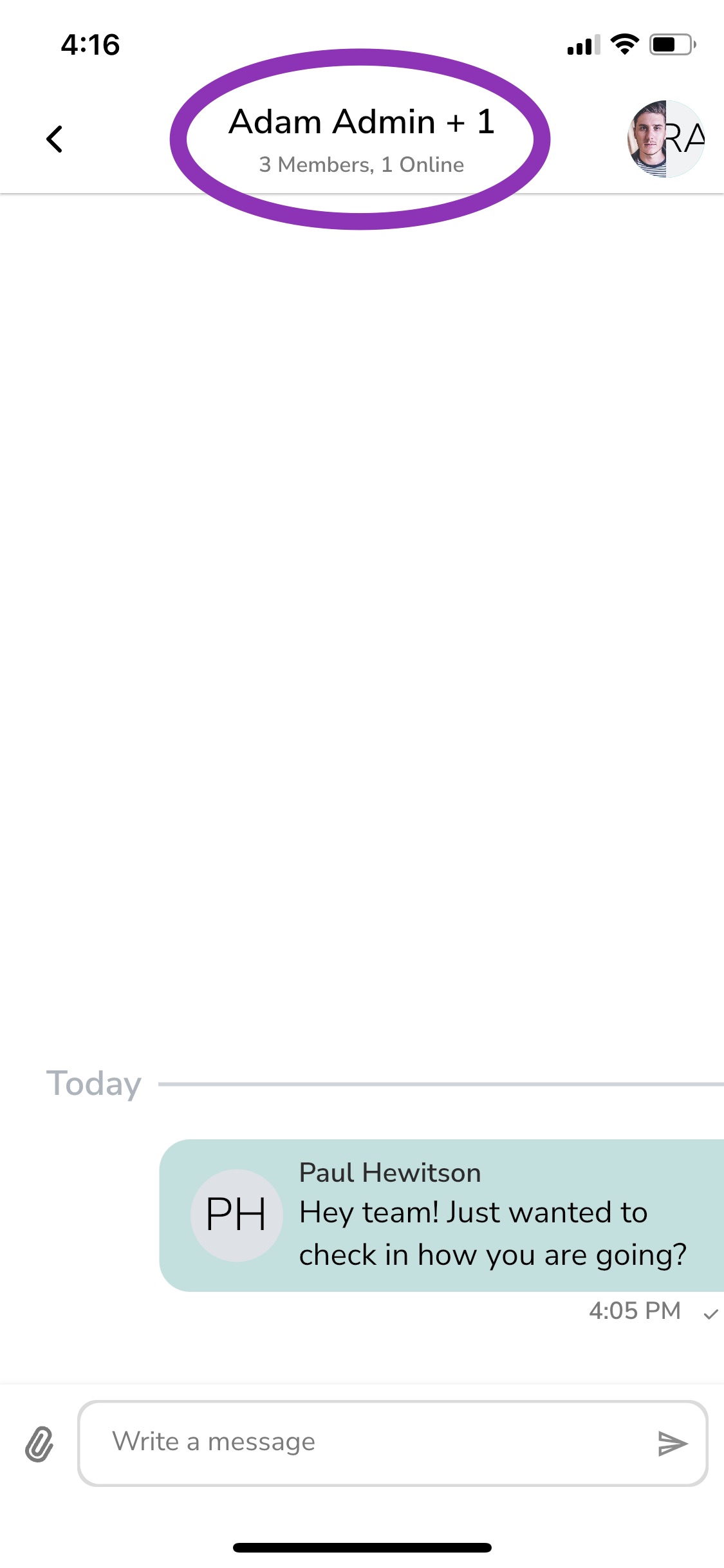
Image 4.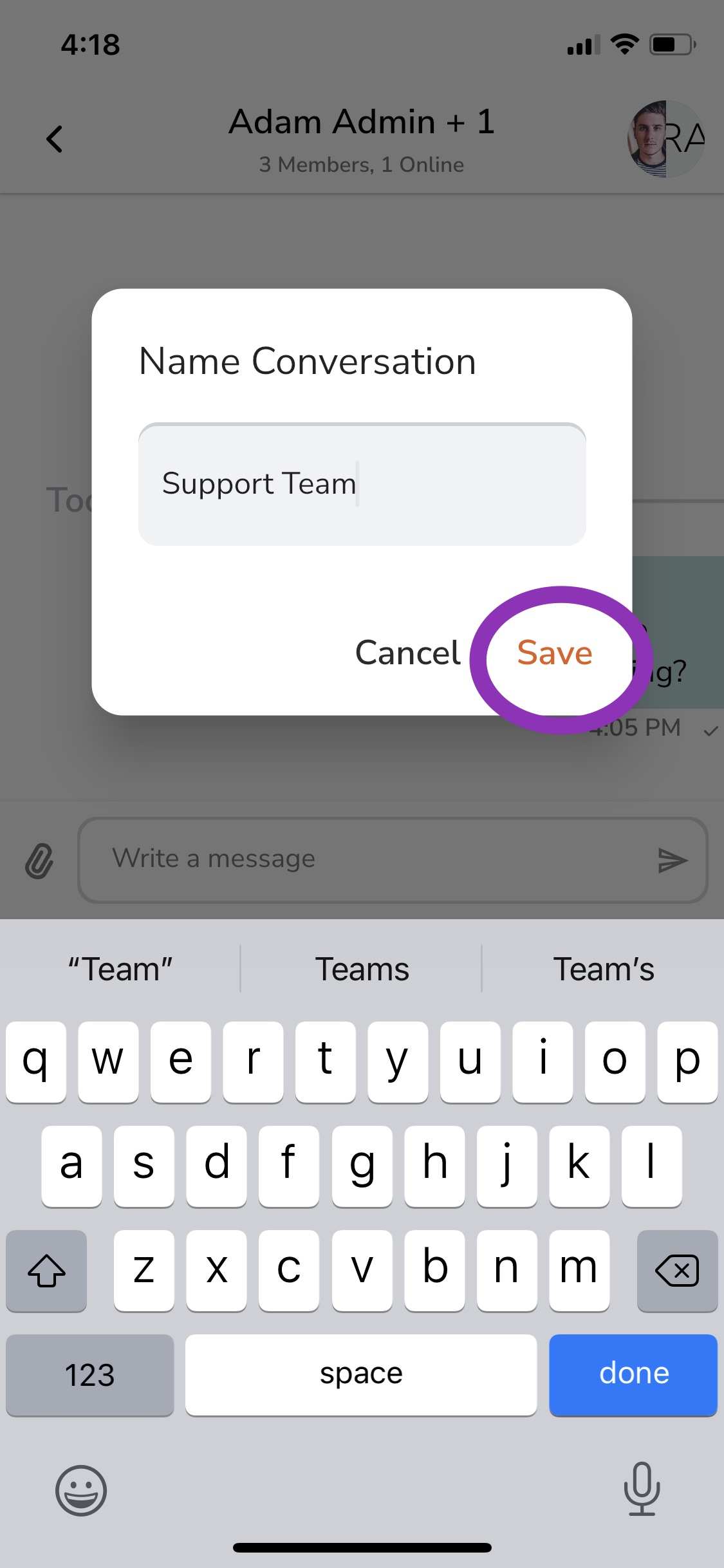
Image 5.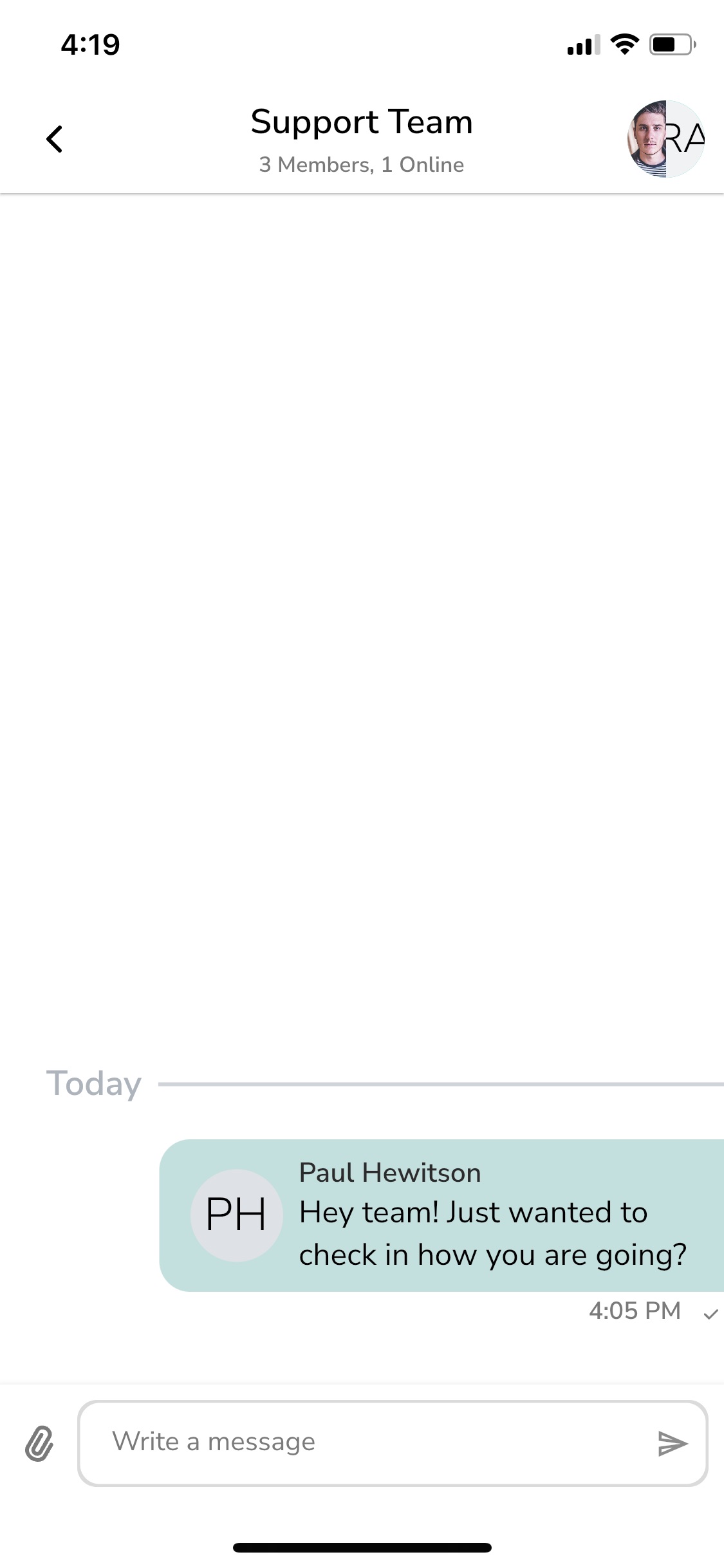
Web
- Click on the Messages tab in the left side menu.
- Choose the message group from the list.
- Click on the profile picture for the message group.
- Write the name of the message group.
- Click save.
