Delete your account on CareApp
Learn how to permanently delete your account on CareApp
You can delete your user account from the CareApp mobile app if you no longer wish to use CareApp. This applies to all user roles on CareApp:
- Provider Administrators
- Site Coordinators
- Team Members
- Family Members
- Customers (self)
Note: deleting your account is permanent.
Deleting your account will:
- Immediately sign you out of CareApp
- Prevent you from signing in again
- Stop all communication between you and your care provider through CareApp.
If you change your mind, you will need to contact your Care Provider to set up a new account.
To delete your account open your mobile app and navigate to Settings in the slider, and select Delete Account.
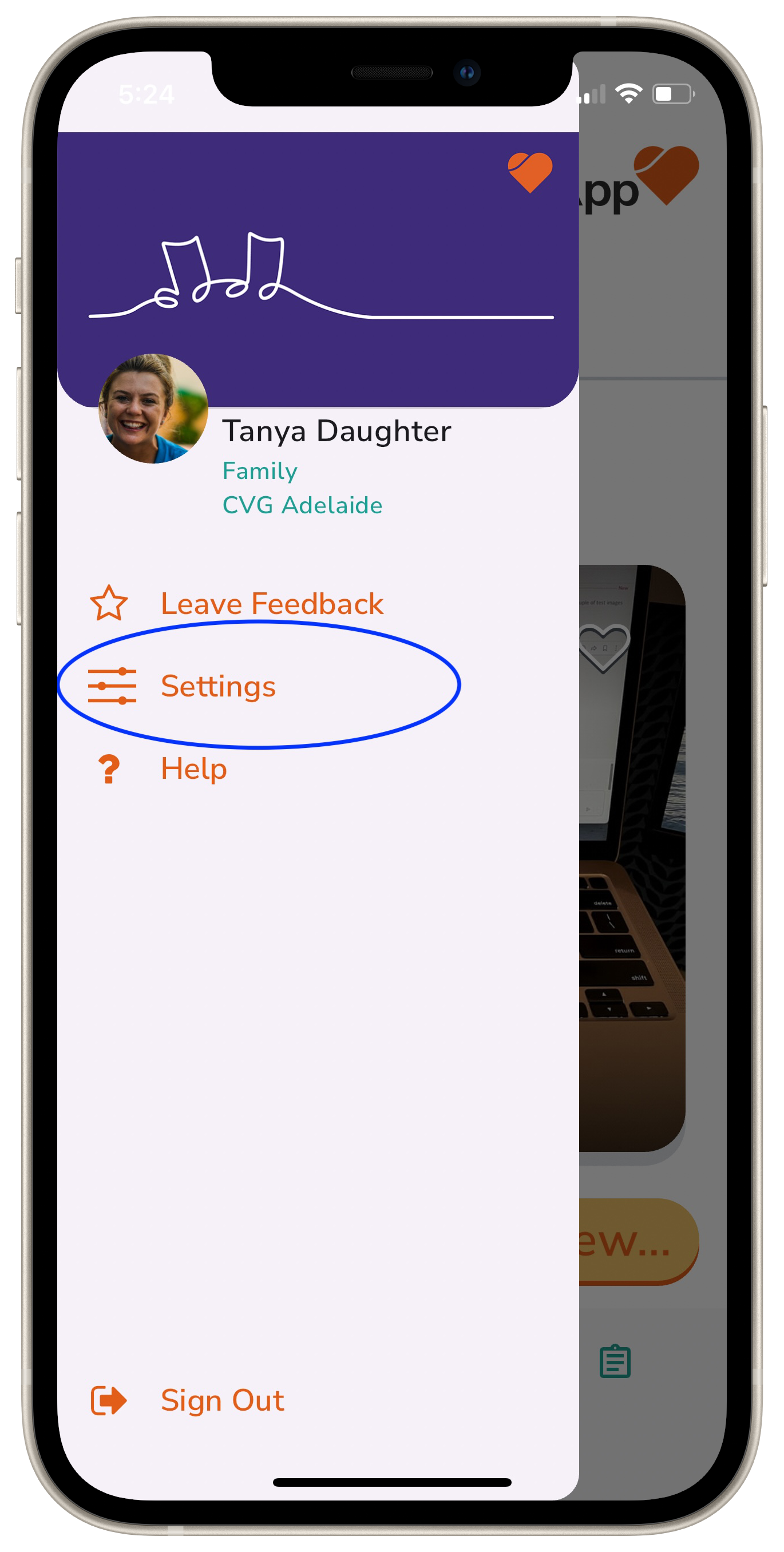
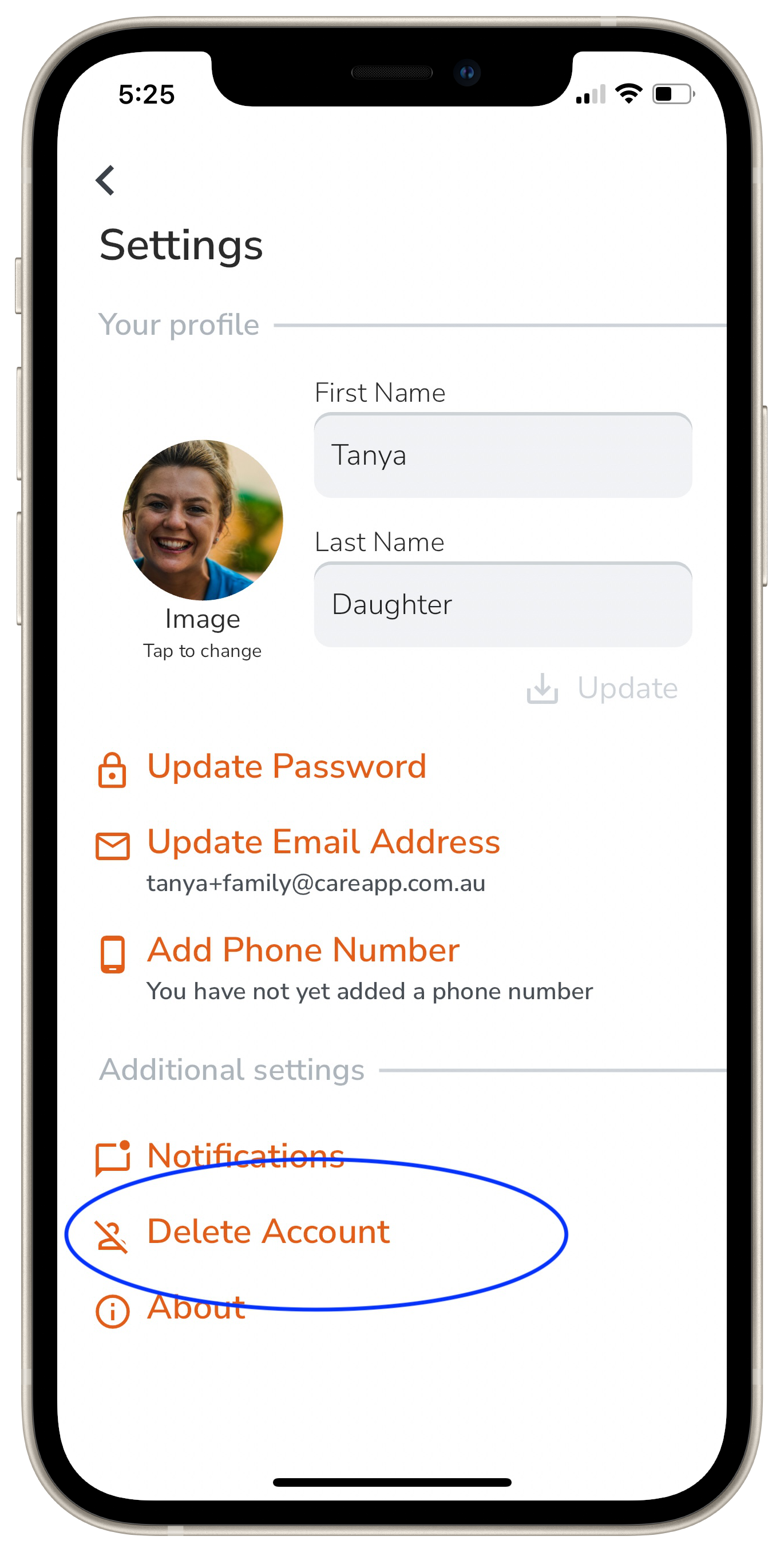
Read the instructions, noting that this action is permanent. Select ‘I understand, delete my account’.
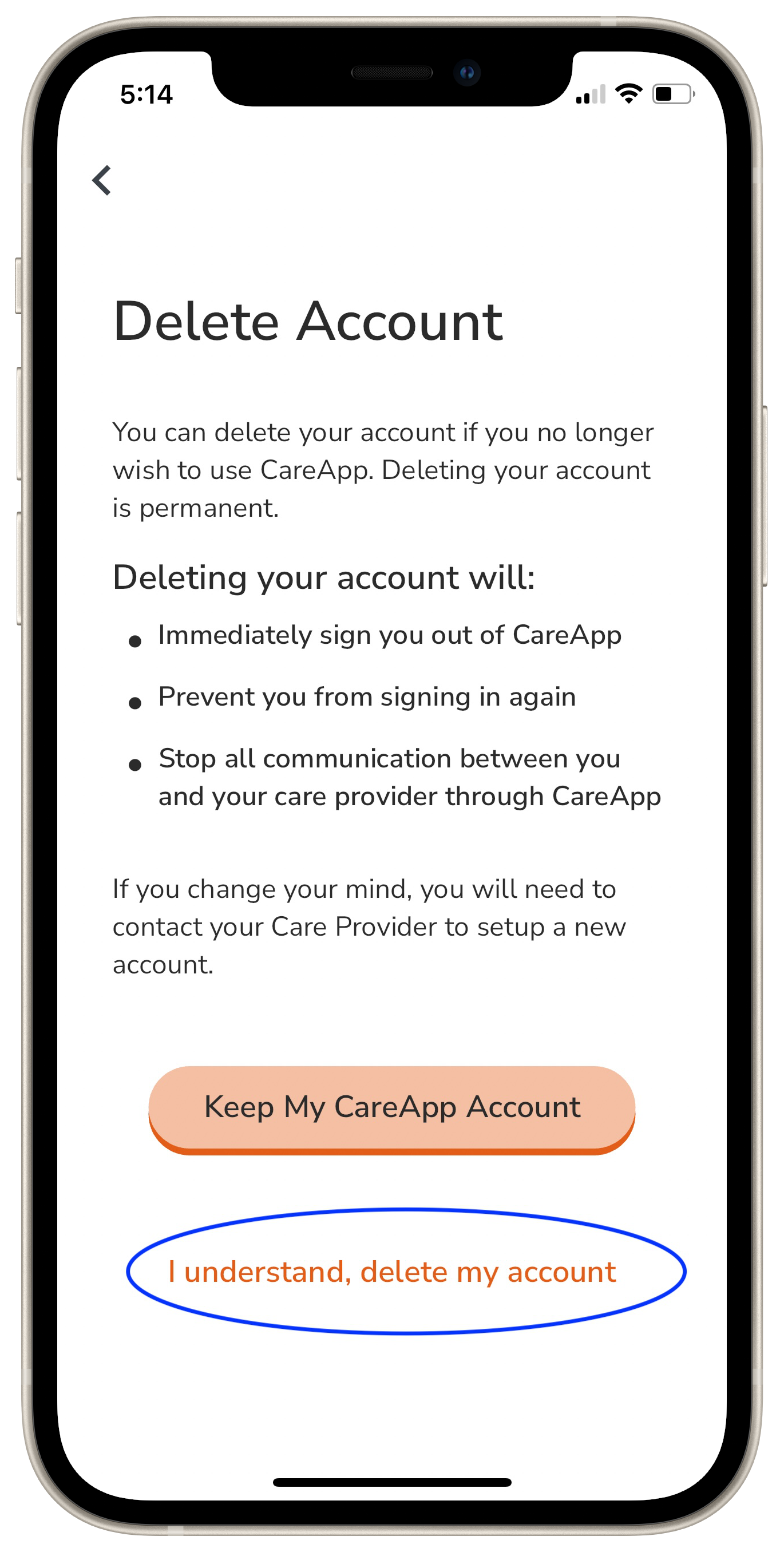
Verify your Password to delete your account
Enter your password to delete your account, or tap Keep My CareApp Account if you wish to go back.
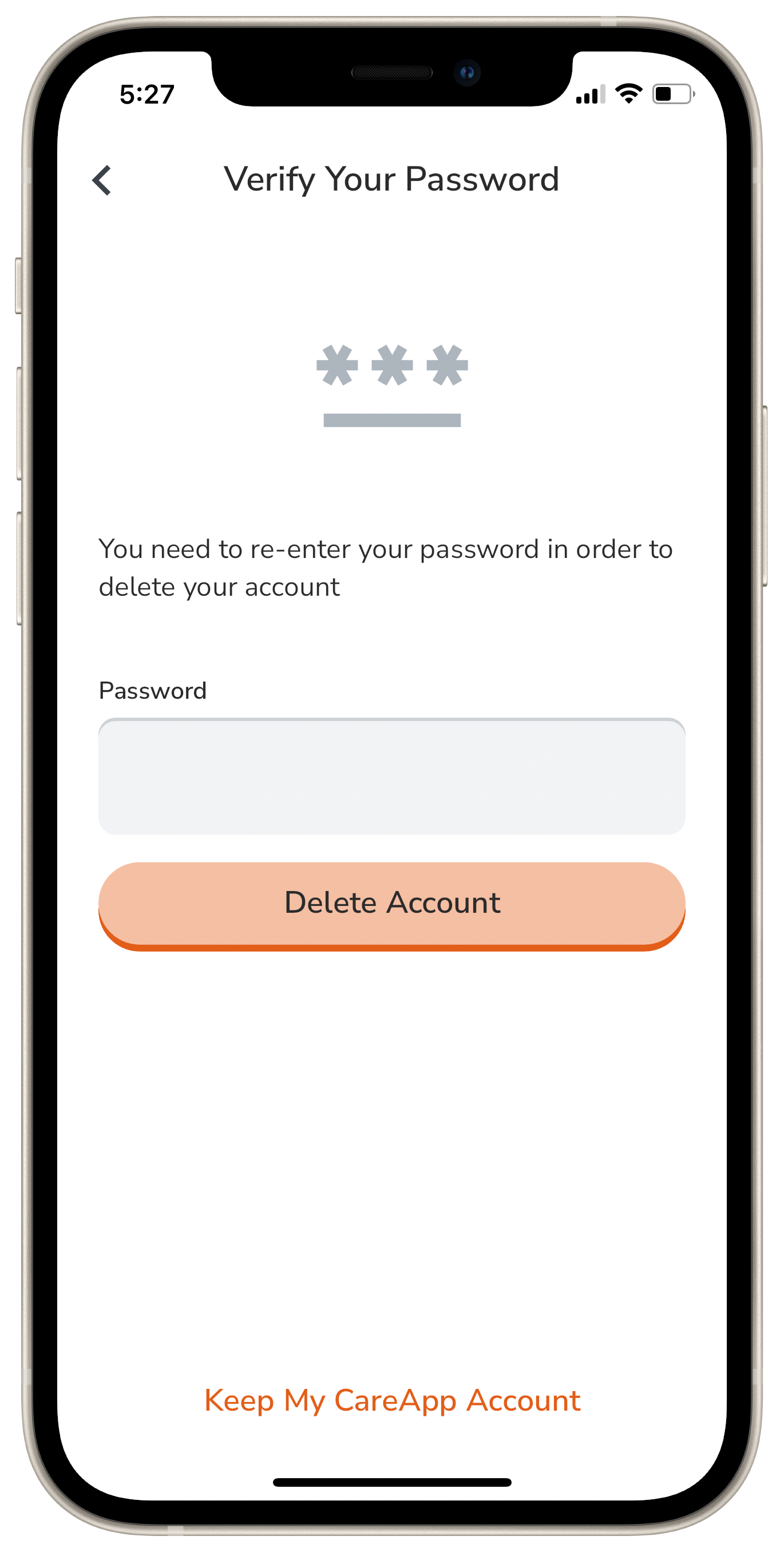
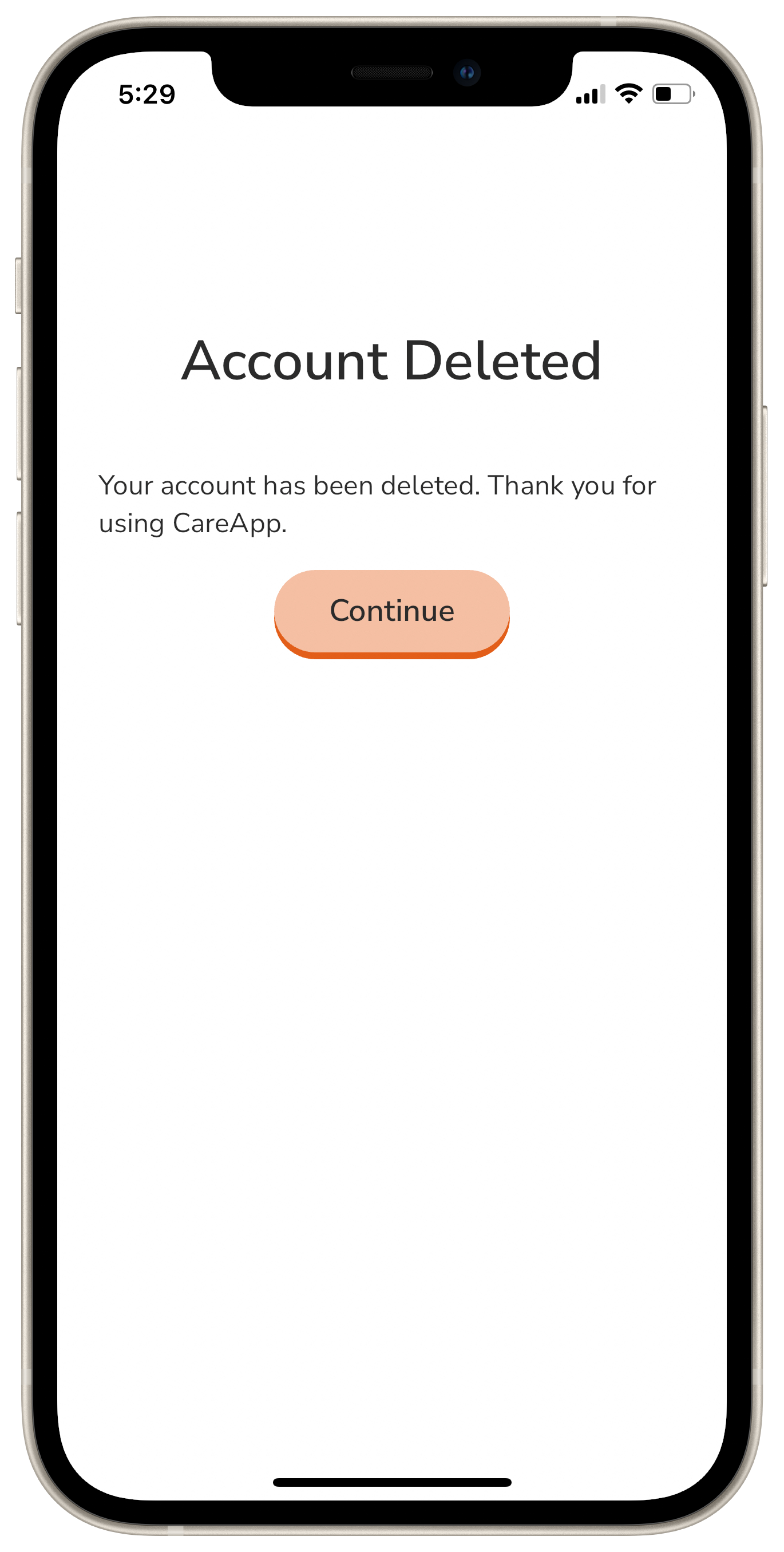
Your account is now deleted.
Once deleted, your account no longer exists on CareApp. However, your data will remain available to your Care Provider in accordance with CareApp's User Terms of Service.
For more information, please contact us at hello@careapp.com.au.
