How to change your notification preferences on CareApp | Turn notifications off
If you have a CareApp account, you are able to change your notification preferences in CareApp.
Please see the below guide on changing your Notification preferences.
Mobile
1. Tap on 'Settings' in the left side menu.

2. Tap on 'Notifications'.

3. Change the notifications to suit your needs. Green means the setting is on and grey means off.

4. Tap save.

Web
1. Click on your name down the bottom of the left-side menu on CareApp web.
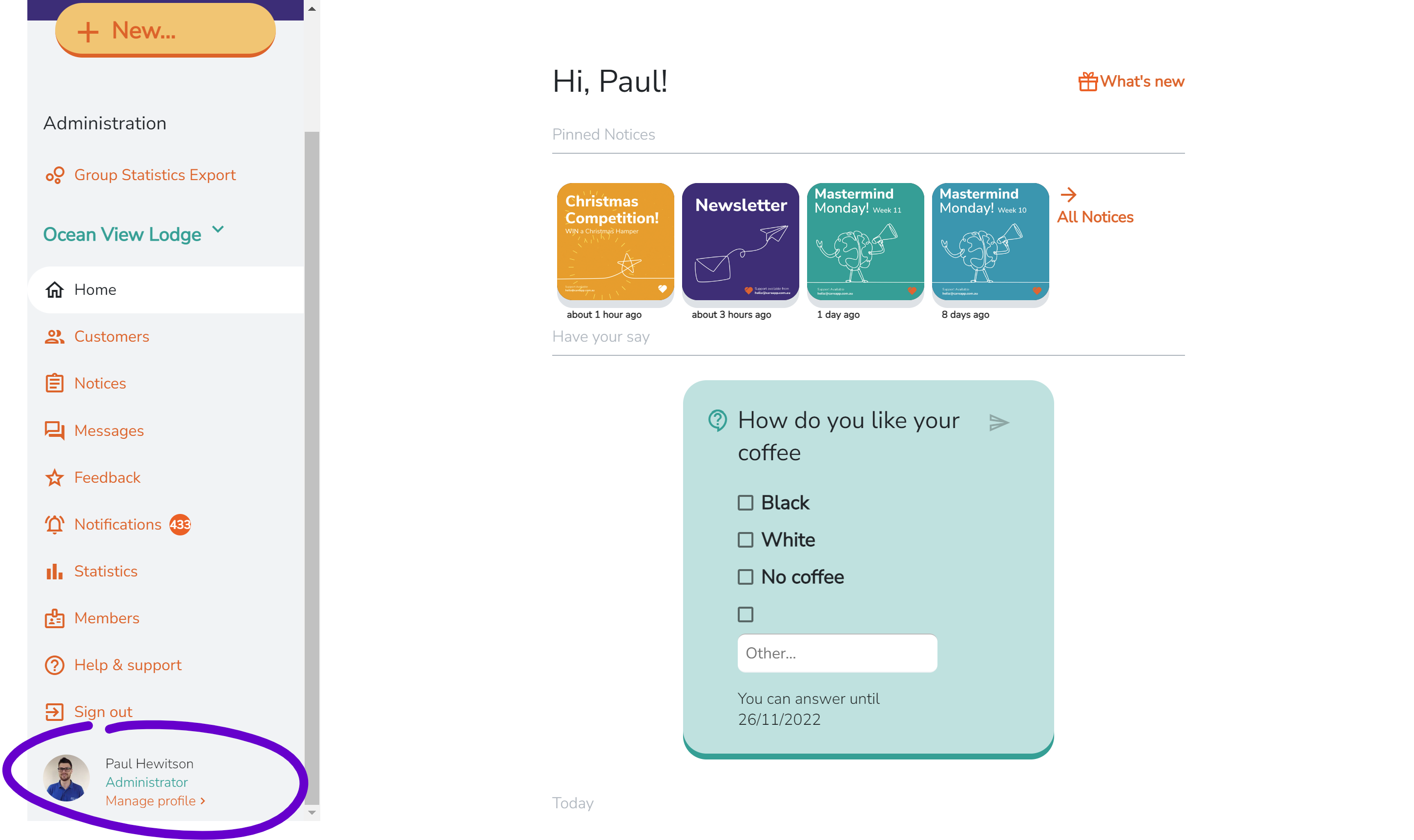
2. Click on 'Notifications'.

3. Change the notifications to suit your needs. Green means the setting is on and grey means off.

