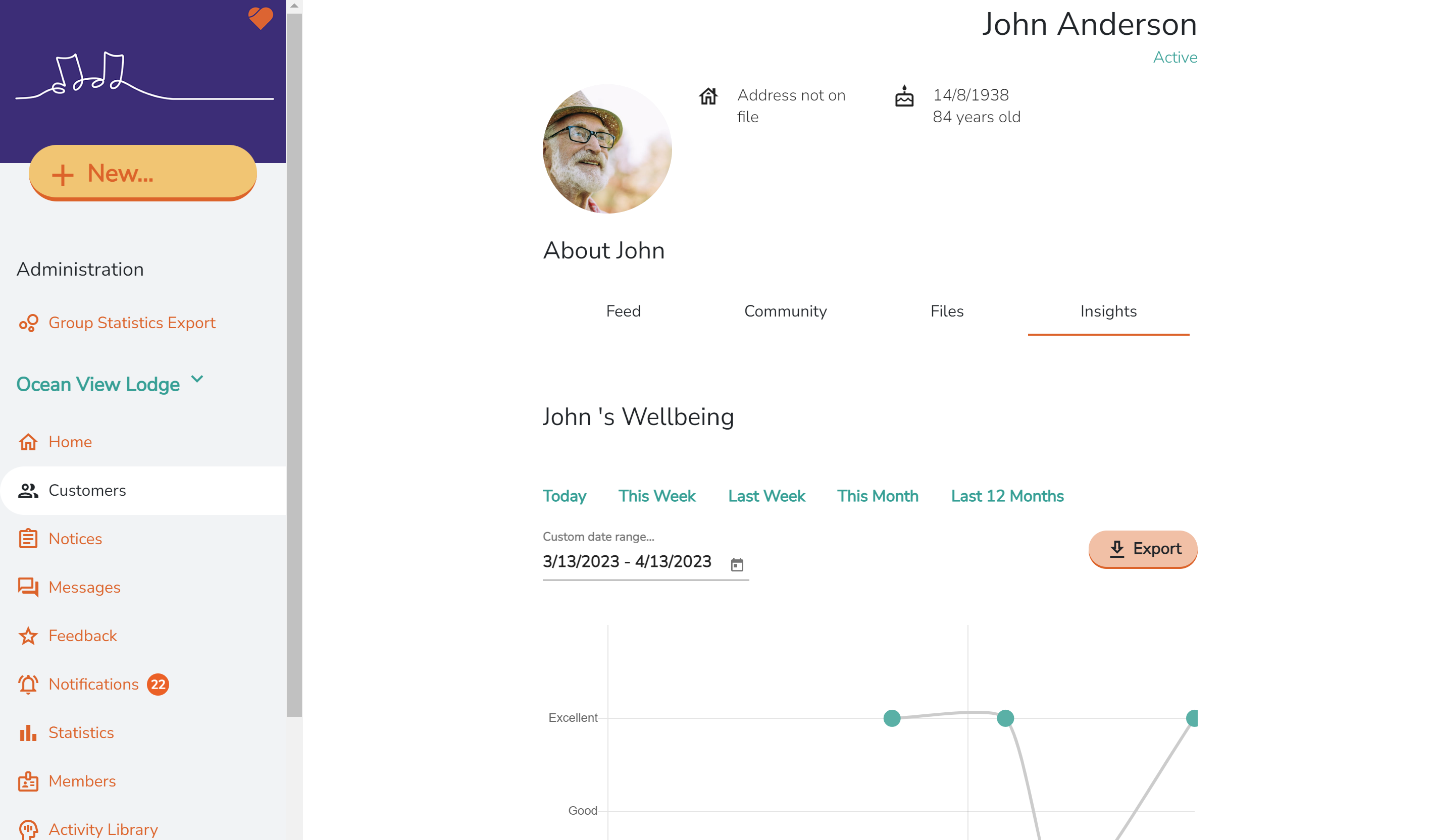Care Provider: Customer Wellbeing Insights
What are Wellbeing Insights?
Wellbeing Insights is a feature on CareApp where care providers can track and export the wellbeing statistics of their care recipients over time.
Each point on the Insights graph represents a Wellbeing Check post that has been created for this customer profile. Simply hover your mouse over the points to see the date, wellbeing, and activity log..png)
To export a report on Wellbeing Insights simply click the "Export" button.
What is a Wellbeing check post & how do I create them?
A Wellbeing Check is a quick and simple way to provide updates on a customer’s wellbeing.
It takes just 10 seconds to complete and serves as a powerful tool for tracking and sharing updates.
Wellbeing Checks can be used internally or shared with family, offering a reassuring window into their loved one’s day. This feature is managed in the background settings of CareApp and can be adjusted at any time.
Mobile
Tap the + New button on the home screen.

Select Wellbeing Check from the menu.

Tap ‘Select a Person’.
Choose the customer you’re creating a Wellbeing Check for.

Select a face icon to indicate how the customer is feeling today.

Choose an activity icon to show what’s happening.

Tap the arrow to complete the Wellbeing Check.

Your Wellbeing Check Has Been Created!
This Wellbeing Check is now visible to all staff accounts linked to the customer’s profile.
Sharing with Family
Sharing settings are managed by your provider and can be adjusted as needed.
When enabled, all Wellbeing Checks will be visible to the Family Representatives linked to the customer’s profile. For example, if you create a Wellbeing Check for Jane Doe, only Jane’s Family Representatives and staff will have access—no one else.
 Delete
Delete
Web/Computer
Click the + New button in the left-side menu.
Select Wellbeing Check from the menu.
Click ‘Select a Person’.
Choose the customer you’re creating a Wellbeing Check for.
Click ‘Done’.
Select a face icon to indicate how the customer is feeling today.
Choose an activity icon to show what’s happening.
Click ‘Publish’ to complete the Wellbeing Check.
Your Wellbeing Check Has Been Created!
This Wellbeing Check is now visible to all staff accounts linked to the customer’s profile.
Sharing with Family
Sharing settings are managed by your provider and can be adjusted as needed.
When enabled, all Wellbeing Checks will be visible to the Family Representatives linked to the customer’s profile. For example, if you create a Wellbeing Check for Jane Doe, only Jane’s Family Representatives and staff will have access—no one else.
DeleteClick here to see who is part of a Customer community.
Where are the Wellbeing Insights located?
Simply click on the Insights tab on any customer profile and choose a time frame or date range you would like to view or export.